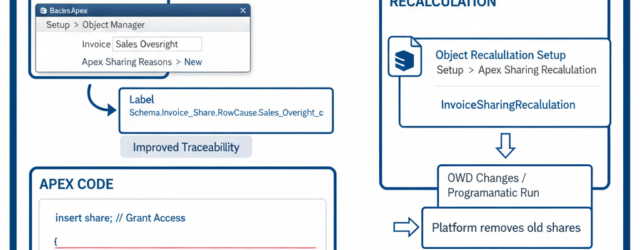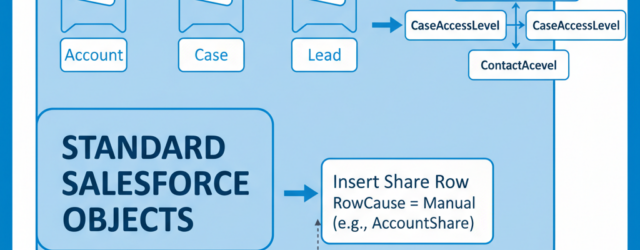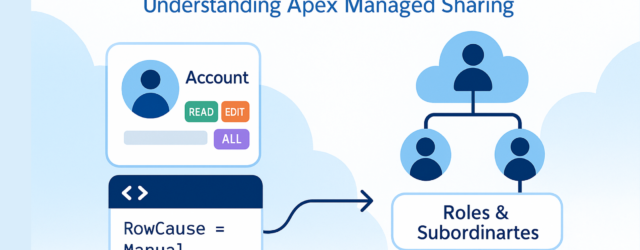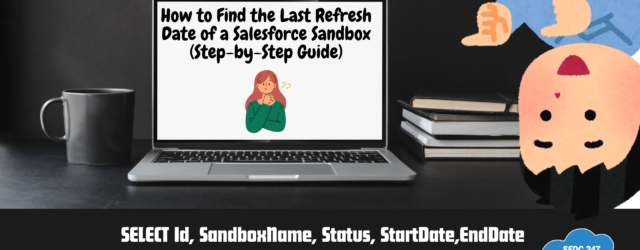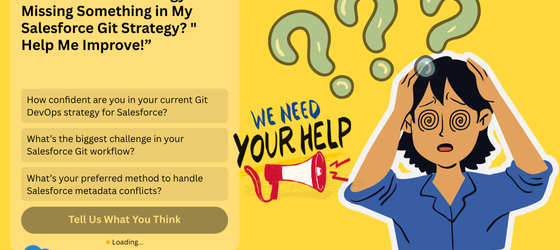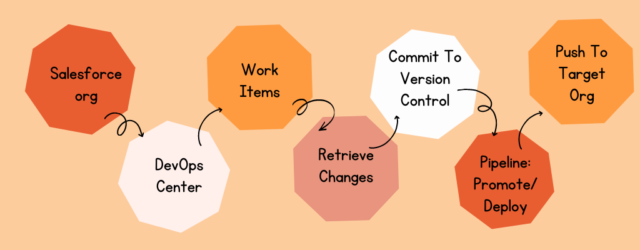A Beginner’s Guide to Salesforce Libraries: Enhance Your Development Skills
Salesforce offers a variety of libraries that simplify and enhance the development process. These libraries, ranging from official Salesforce offerings to community-driven projects, empower developers to build scalable and efficient solutions. In this guide, we will explore the most commonly… Continue Reading